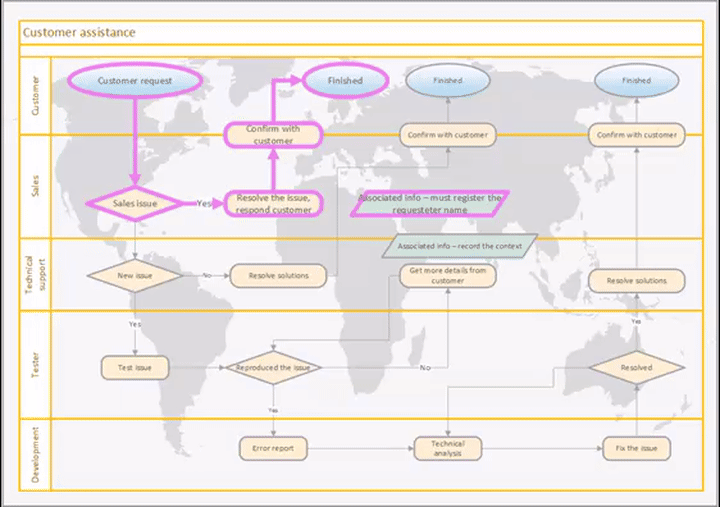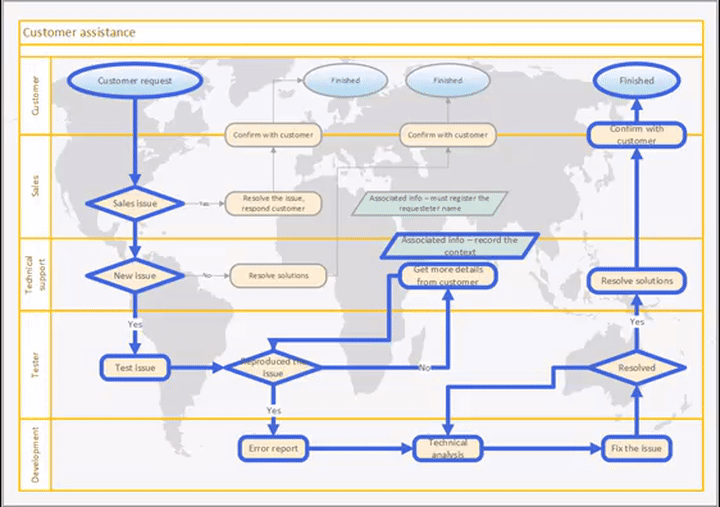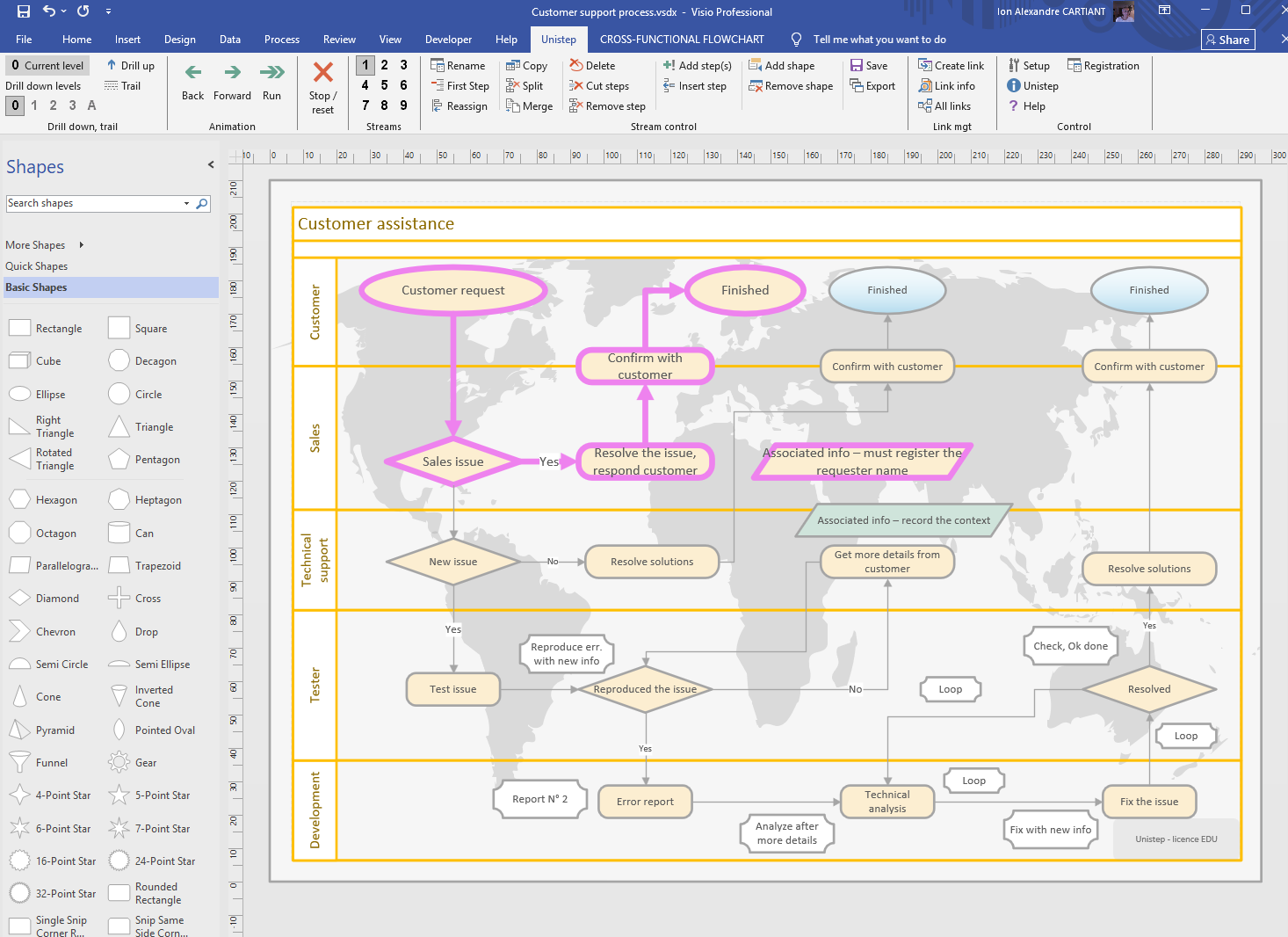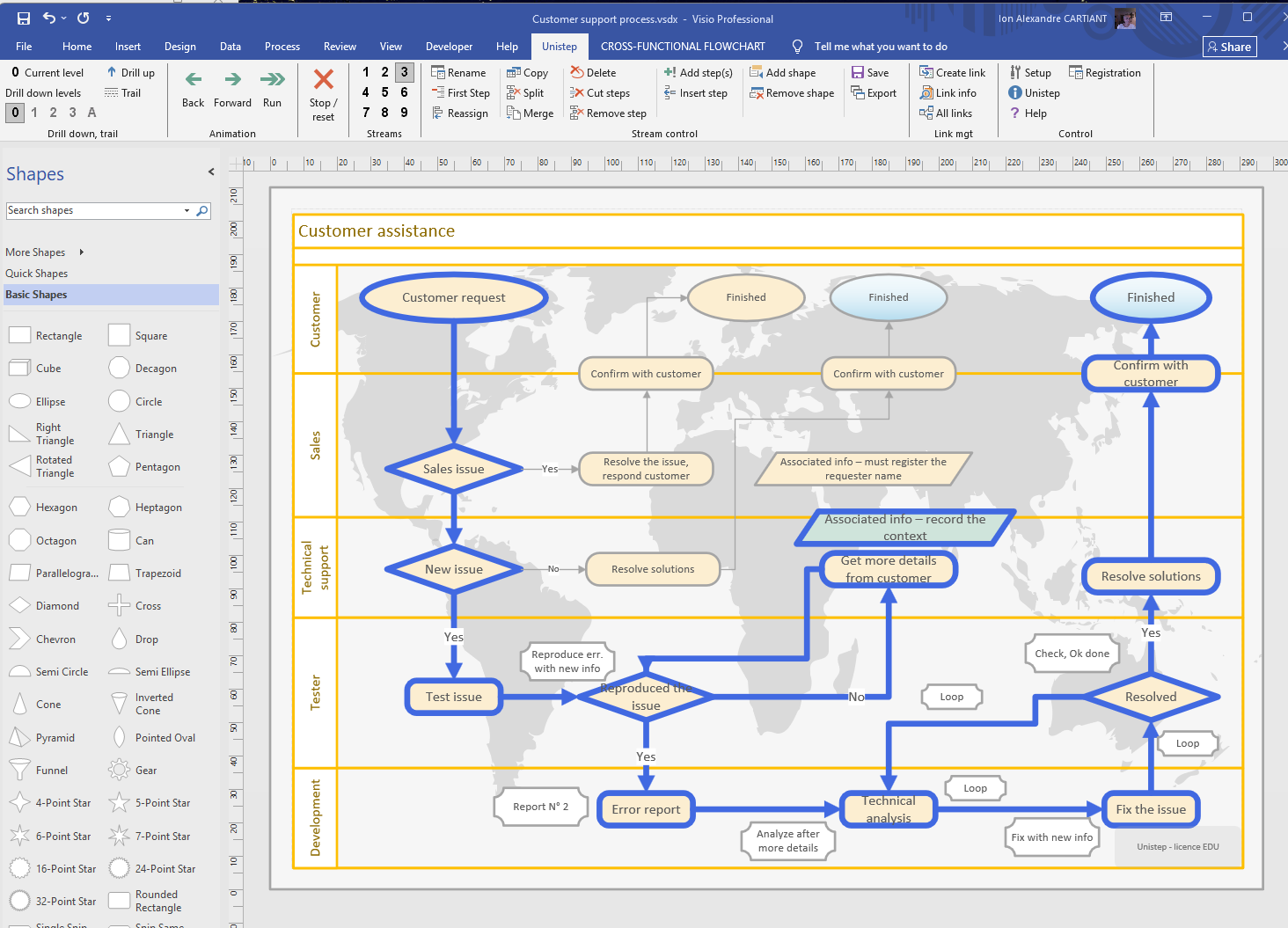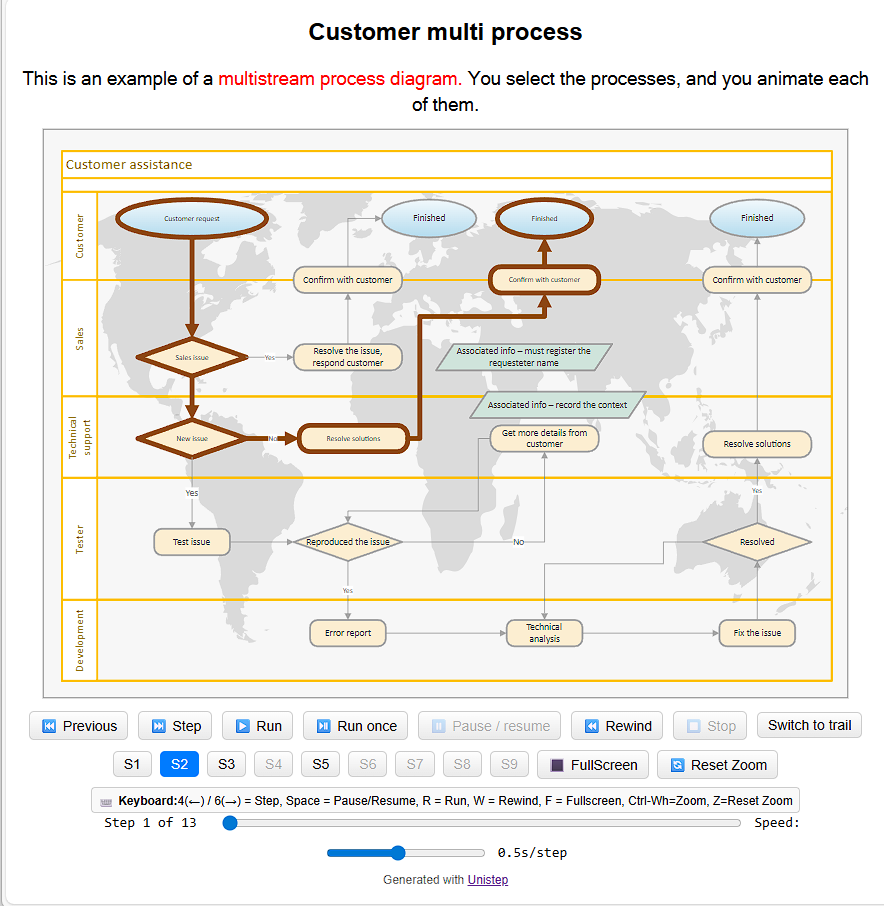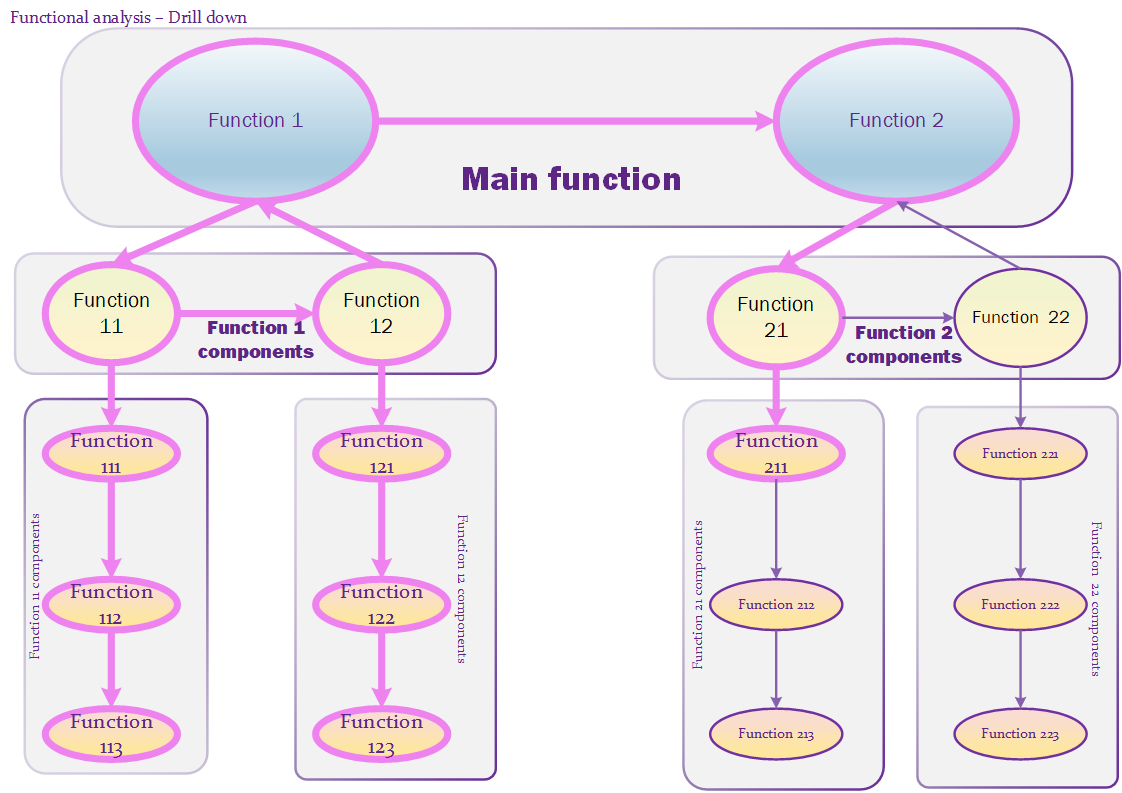Exchange information at the Visio level
With Unistep, teamwork goes beyond meetings. Each member can
send both the Visio file and the XML animation
definitions to colleagues, who can enrich the original
diagrams. XML animation files are stored alongside the diagrams
as clear text, making them easy to locate, share, and version together.
Use drill-down for functional analysis
(navigate functions → sub-functions) and for system architecture
(global architecture → component levels). Teams can also exchange
finished exports (HTML, videos, images) for comments and preview
them locally before publishing enterprise-wide.
Teammembers can analyse each independently a part of a complex
process and create the associated Visio diagrams. Using Unistep
they can link these diagrams in a global animated process. The linked
processes can extend one after another (serial mode - horizontal
link) or in drill down mode - a step in a higher level process launches
a lower level process.
Work together on animations: share Visio + XML to co-create,
then exchange finished exports for feedback and approval.