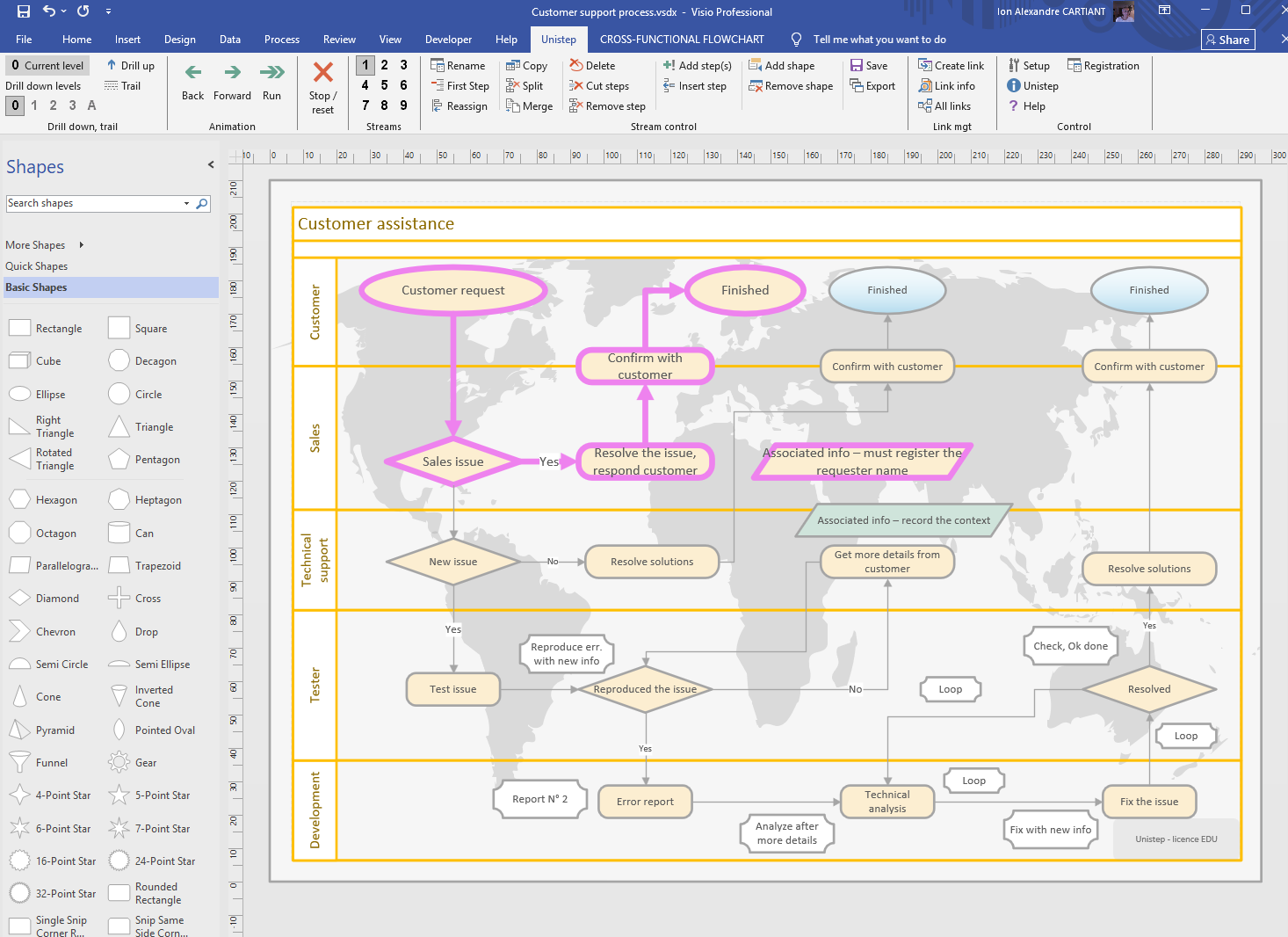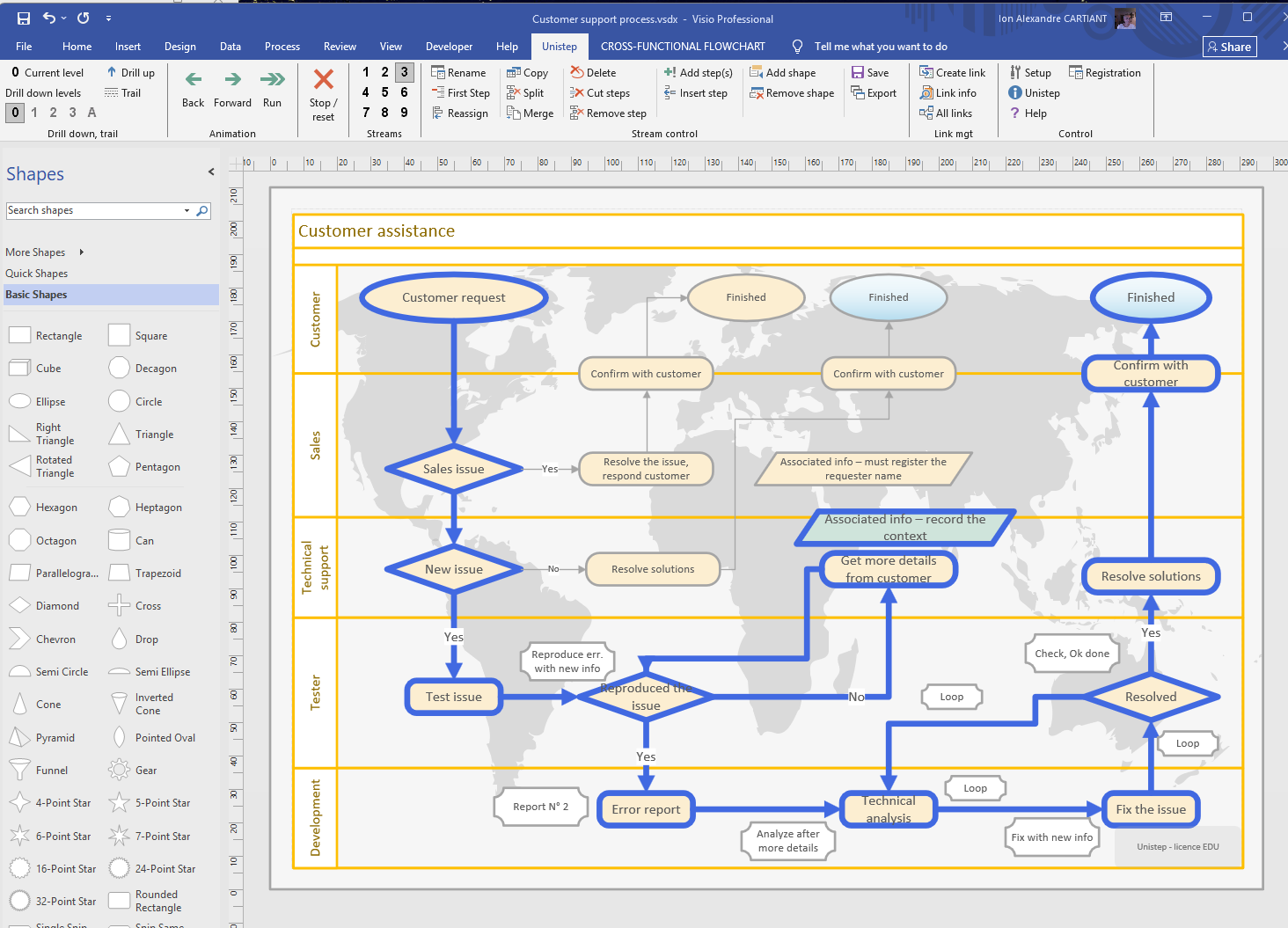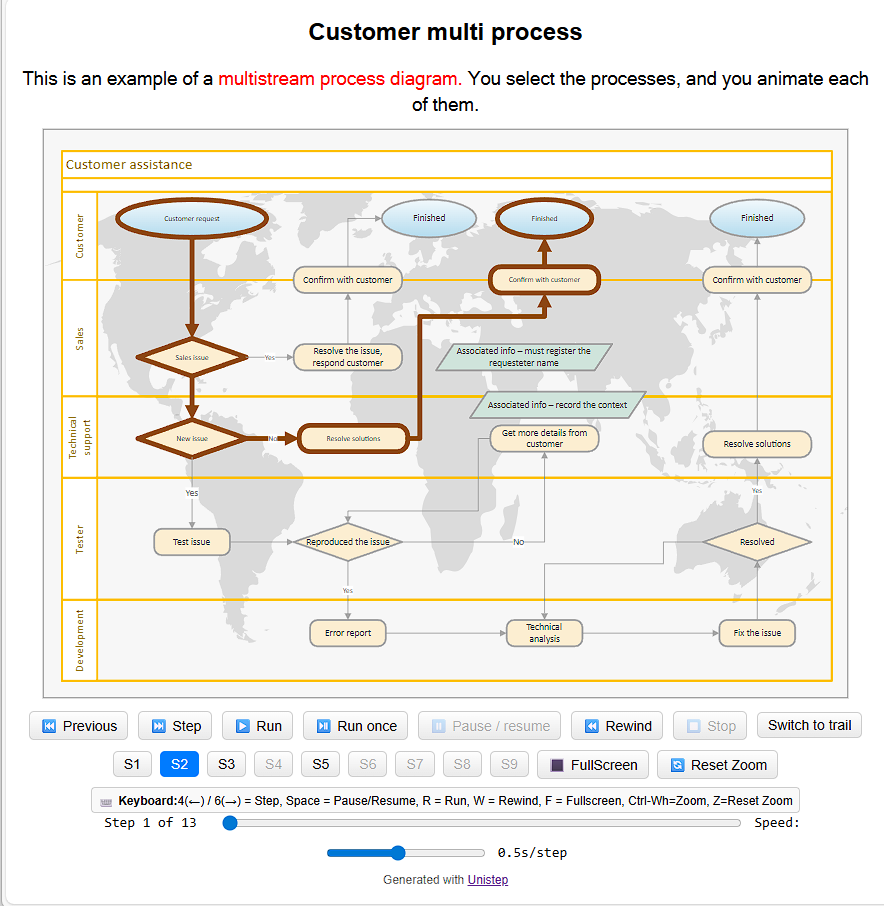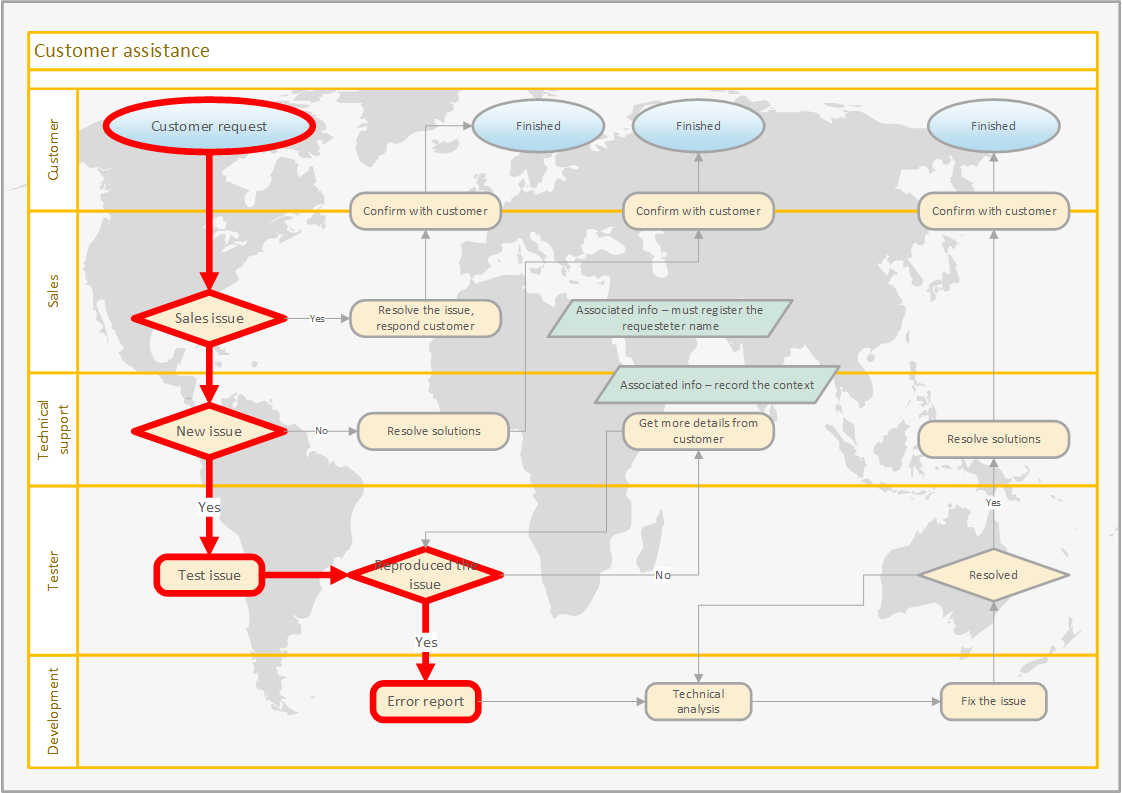Animated Visio diagrams
Design and analyse your processes directly in Visio with Unistep’s animation features:
- Display processes dynamically step by step to understand their behaviour over time.
- Overlay multiple processes on the same base diagram to see how they interact.
- Use drill-down to explore hierarchical levels in detail.
- Share animated diagrams with teammates; if they have Unistep, they can animate and modify too.
See real examples of animated Visio diagrams in action.