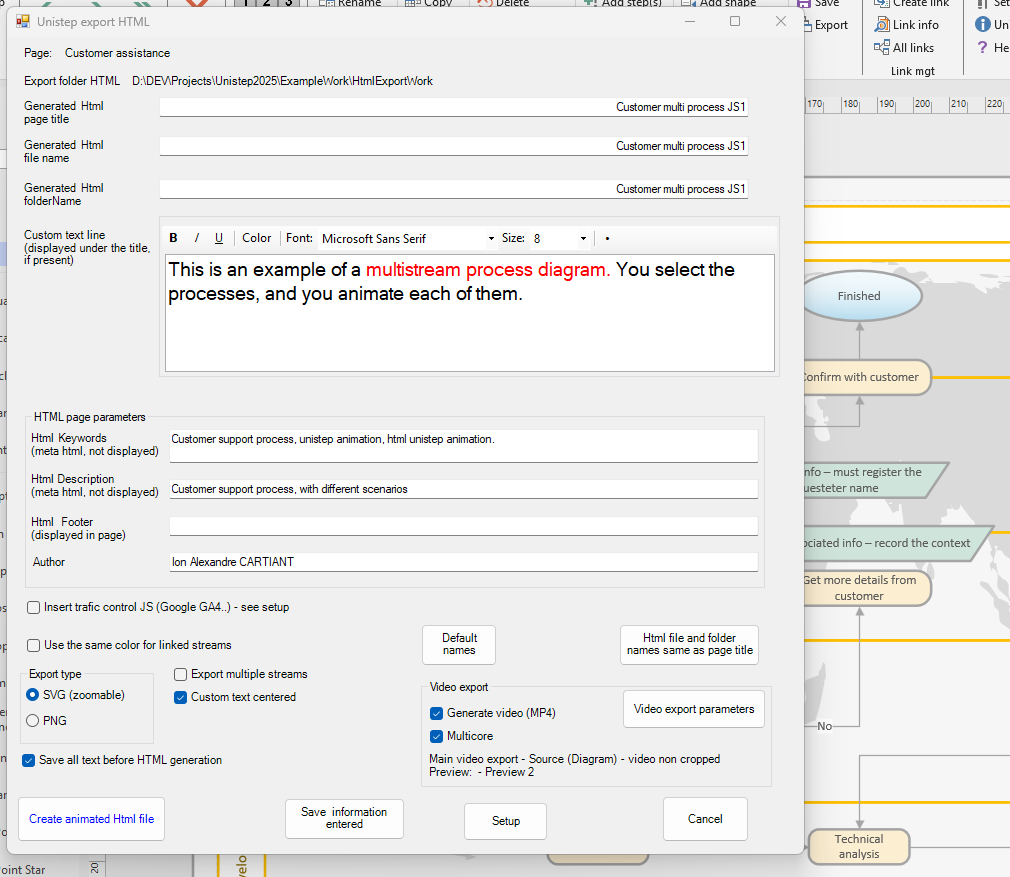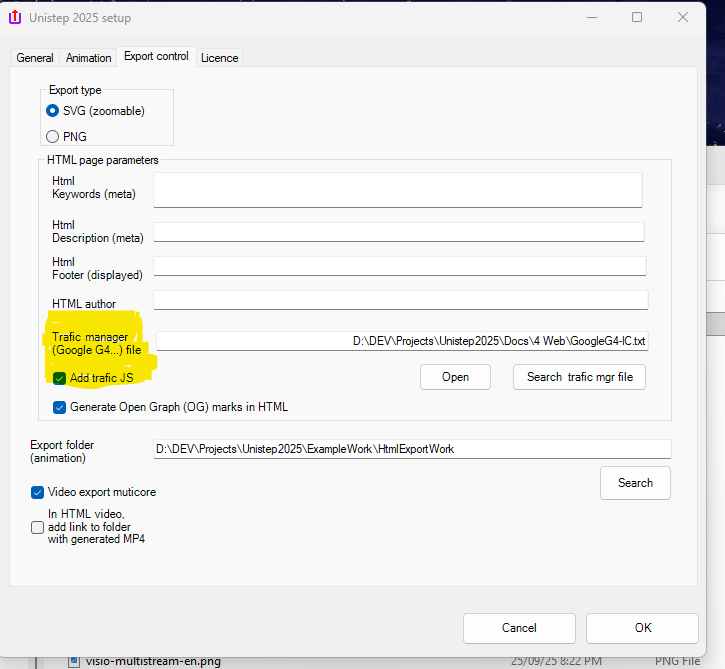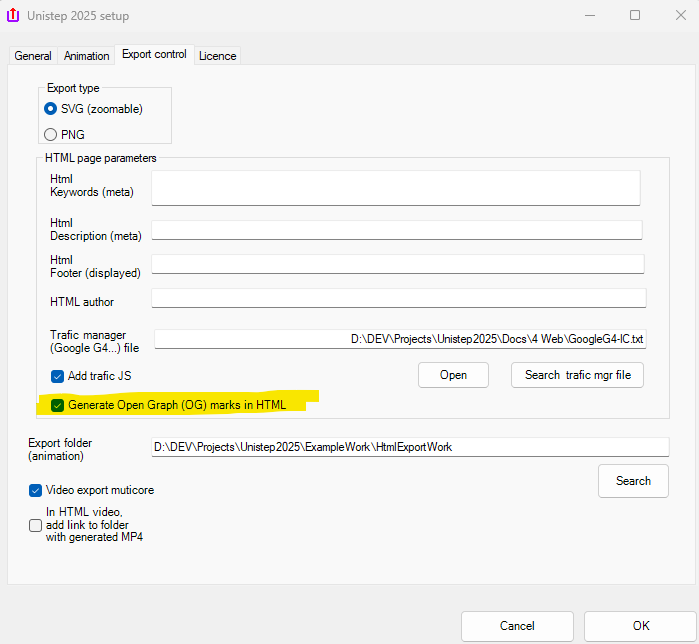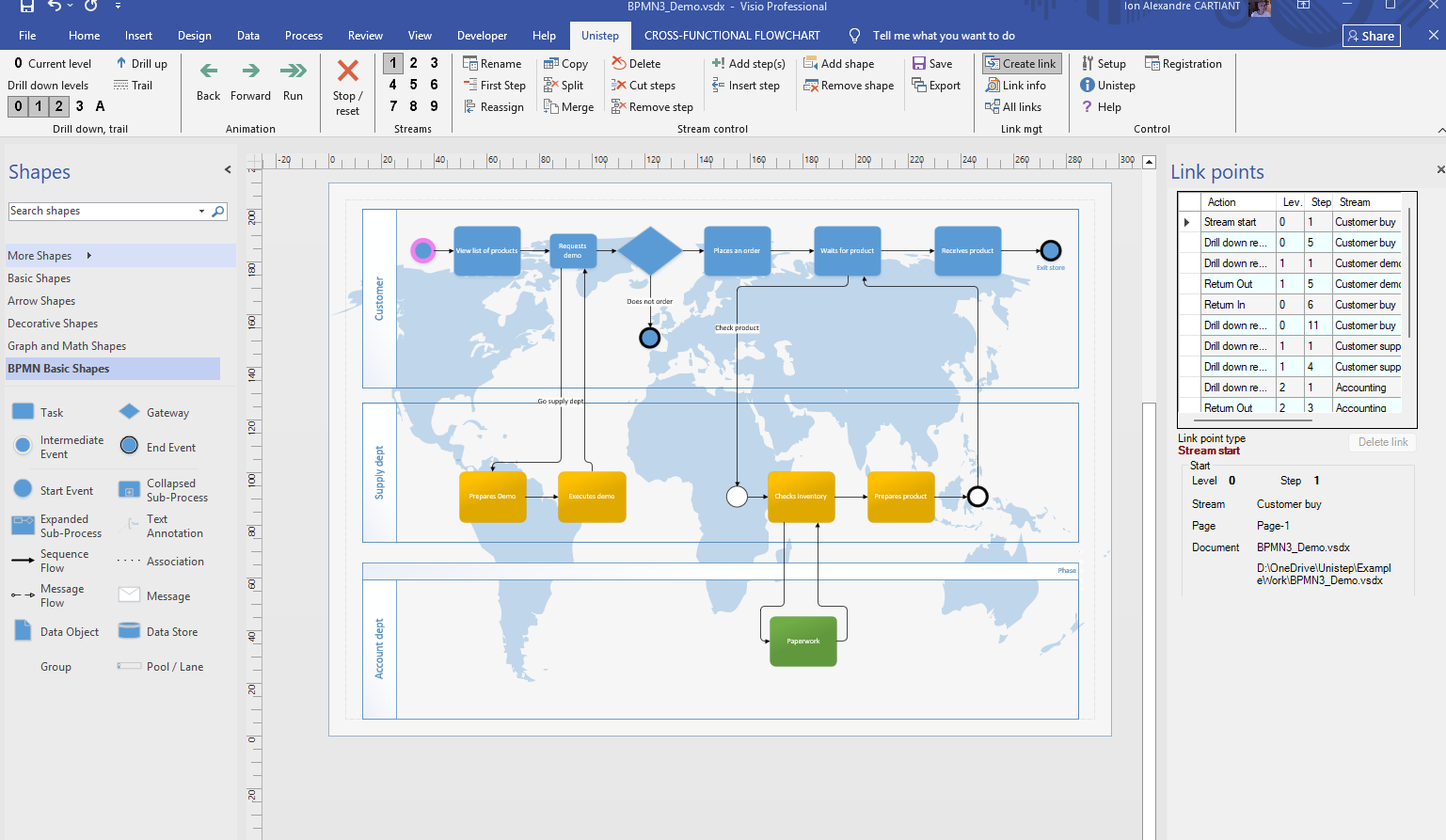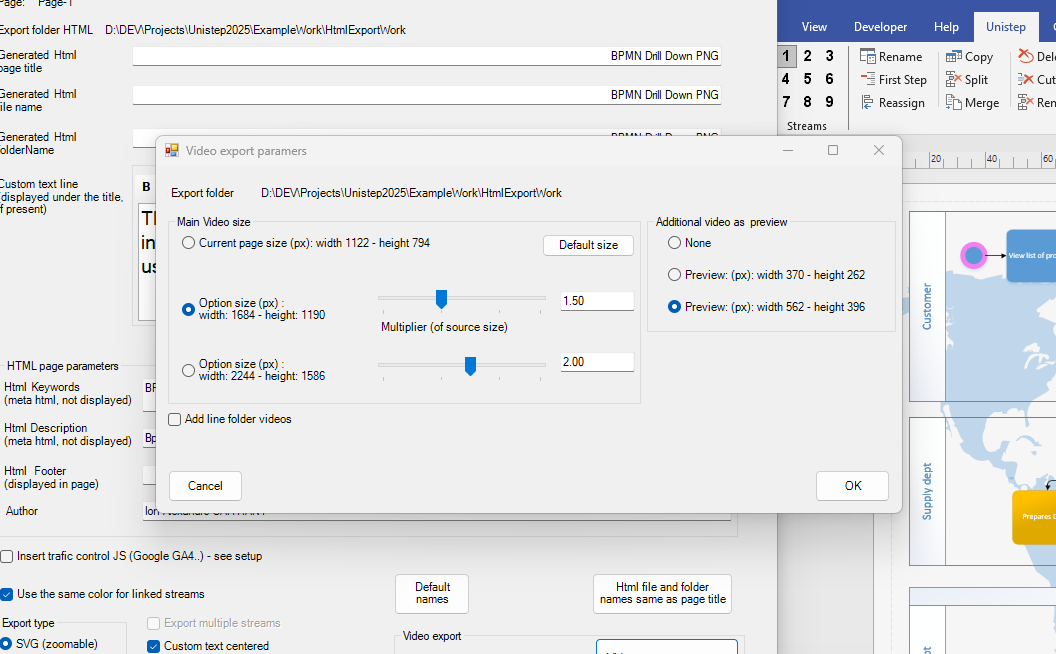Save and restore custom export settings for each diagram
Each diagram has its own export parameters (title, keywords, introductory text, etc.). Unistep Pro saves these settings in a diagram-specific file, so you can easily retrieve them whenever you repeat an export.