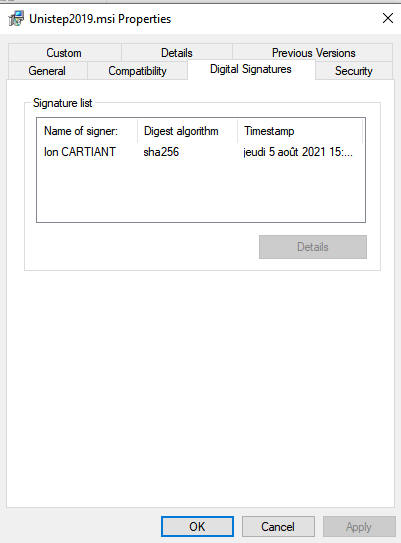Installation
- Download and unzip the package.
- You’ll find two installers:
Unistep2025.exeandUnistep2025.msi. Either works. - Run the installer and follow the on-screen steps.
All binaries are digitally signed to verify authenticity.
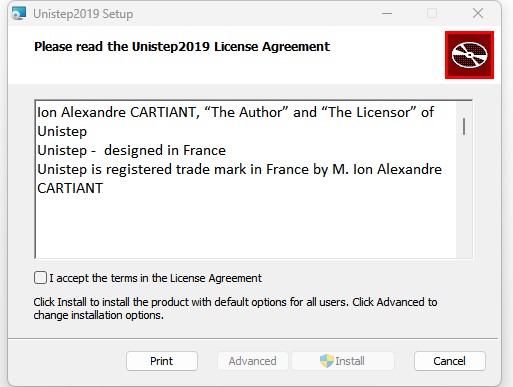
System requirements: Windows 11 and Microsoft Visio desktop edition 2024 already installed.
The first release of Unistep, the Visio add-in → HTML animation viewer, will be available for download soon.
Be among the first to try it:
Expected release: late 2025.
Contact us if you’d like to be notified when Unistep is ready.
Unistep2025.exe and Unistep2025.msi. Either works.All binaries are digitally signed to verify authenticity.
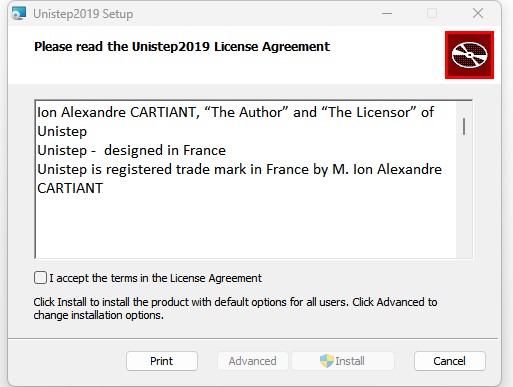
Because Unistep is published by an individual developer, Windows may show a SmartScreen message the first time you install.
To continue, select More info → Run anyway. This does not indicate a security risk.

You can confirm the signature on the installer and DLLs. Publisher: Ion Alexandre CARTIANT.
(EV code signing is not used; SmartScreen reputation builds after initial installs.)